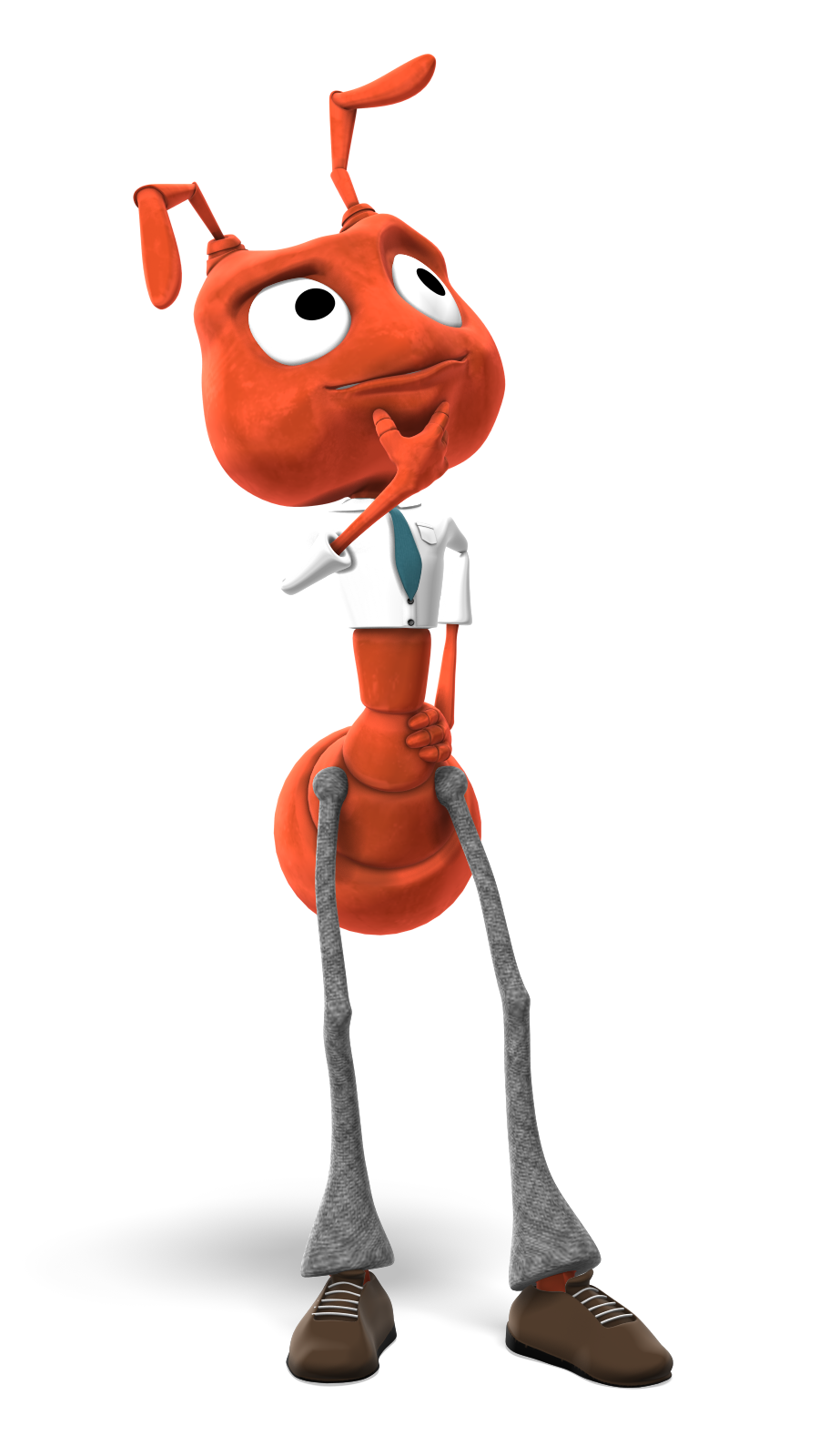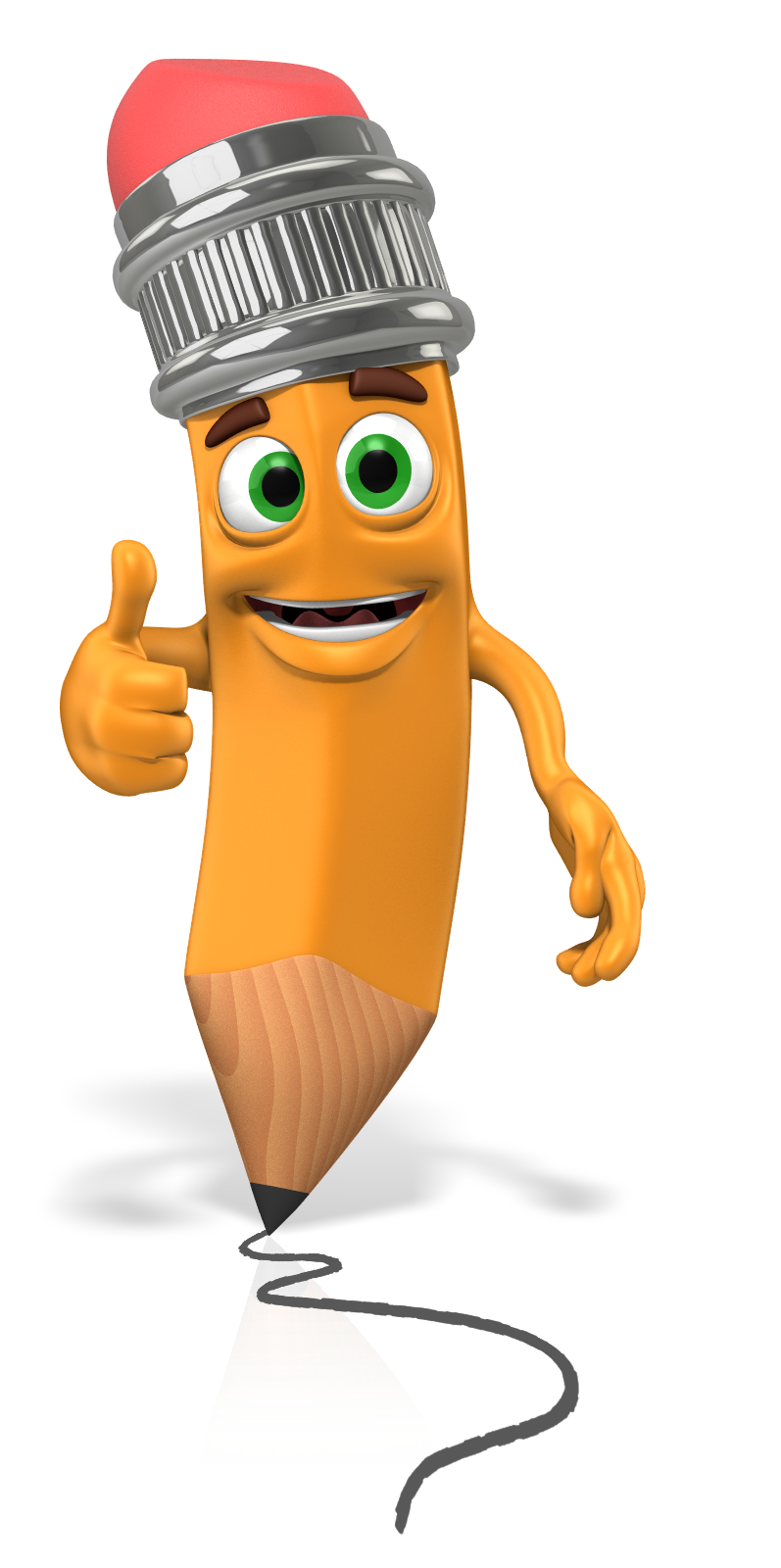Creating a Login
Let’s get you started in Scratch! Watch the video for step by step directions to create your very own login.
Lesson 1 Tasks
Play the video
Complete the Think and Do
Try the Learning Check
What you will learn in this lesson:
How to set up a personal login
How to log in to Scratch
How to ensure your privacy
Think and Do
Go to https://scratch.mit.edu/
Follow the steps in the video to create a scratch login.
Click on the tabs in the navigation to explore Scratch.
Complete the Learning Check
Now that you have a login, we can start using Scratch!
Wrap Up
With this lesson you learned:
how to create a login for Scratch,
why your privacy when using software that is shared online is important to safeguard, and
how to start a Scratch notebook.